First, if you haven't already create a Firebase account. Also note if you need help we do integrate with Firebase.
Note: if you already have a Firebase account, make sure you send yourself an invite first so that you don't create a 2nd project.
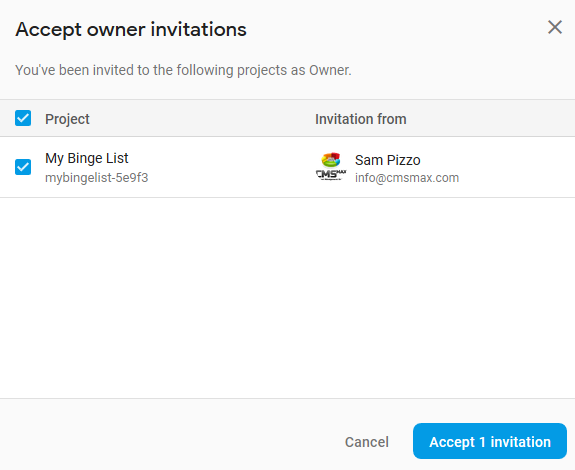
Next go to your Apps >> App settings and link to firebase.

Select your App in the drop down to continue.

Follow the steps below to finish Firebase integration:
- Click here to start downloading the config file from the Firebase console. You'll use this at the end of the next step. If you'are unable to access the Firebase console, contact the Firebase project owner and ask to be added as a member of the project.
- Follow the Firebase integration guide to implement the Firebase SDK in your app.
- When you finish the integration, republish your app and we'll surface relevant analytics data on the app overview dashboard.

Next: Looking to have an Ad Campaign created to promote your App on the Google Play Store? Contact us!